





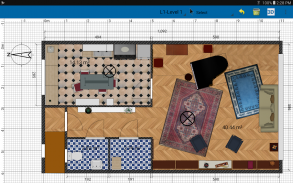

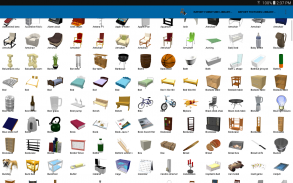




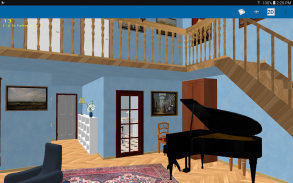

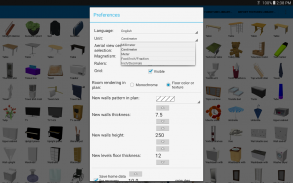

Renovations 3D

Beschreibung von Renovations 3D
Möchten Sie ein wundervolles Zuhause entwerfen?
Schnell sehen, wie es wirklich aussehen würde?
Wenn Sie bauen, renovieren, renovieren oder nur zum Spaß entwerfen, ist diese App genau das Richtige für Sie!
Verwenden Sie Renovations 3D, um brauchbare Pläne für Ihr umgebautes Haus, Ihr neues Zuhause oder sogar Ihr Traumhaus zu entwerfen.
Sie können genau sehen, wie es in drei Dimensionen aussehen könnte, als wären Sie bereits dort.
Sie können es nach Belieben dekorieren, Dekor platzieren und modifizieren, Wände streichen, Fenster wechseln, Küchenschränke austauschen, Treppen bewegen; und teilen Sie es mit allen Beteiligten.
Bitte beachten Sie, dass dies eine voll funktionsfähige und leistungsstarke Design-App ist, nicht nur ein Spiel, sondern zum Erstellen realer Designs für reale Häuser. Wenn Sie nach einem einfachen Spiel suchen, das einige Minuten lang gespielt werden kann, ist diese App nicht geeignet Du.
EIGENSCHAFTEN:
- Laden und speichern Sie Dateien frei ohne Größen- oder Funktionseinschränkungen.
- Entwerfen Sie gerade, runde oder schräge Wände mit präzisen Abmessungen und optionalen Fußleisten.
- Fügen Sie Türen und Fenster in Wände ein, indem Sie sie in den Plan ziehen, und lassen Sie Renovations 3D die erforderlichen Löcher berechnen.
- Fügen Sie Möbel und Dekor hinzu, bewegen Sie sich, ändern Sie die Größe und drehen Sie sich frei.
- Ändern Sie Farbe, Textur, Größe, Dicke, Position und Ausrichtung von Wänden, Böden und Decken.
- Fügen Sie so viele Ebenen (Grundrisse) hinzu, wie Sie benötigen.
- Zeigen Sie Ihr Design jederzeit in 3D an und nehmen Sie weitere Änderungen in der 3D-Ansicht vor.
- Duplizieren Sie Ihr Dekor mit einem Tastendruck.
- Verwenden Sie die Funktion zum Rückgängigmachen / Wiederherstellen jederzeit.
- Kommentieren Sie den Plan mit Raumbereichen, Maßlinien, Texten und Pfeilen.
- Zeigen Sie Norden mit einer Kompassrose.
- Erstellen Sie fotorealistische Bilder
- Wählen Sie aus 25 Sprachen http://www.sweethome3d.com/translations.jsp
- Wählen Sie Ihre Einheiten: metrisch und imperial; Brüche und Dezimalstellen.
- Kein Internet erforderlich, Design unterwegs, im Urlaub oder auf einer Baustelle, wenn Sie dies wünschen.
- Importieren Sie eine große Menge an Texturen, Möbeln und Dekorationen, die bequem in Bibliotheksdateien verpackt sind. Diese können mit einem Fingertipp aus der App heraus installiert werden.
- Die Renovations 3D-App wurde so entwickelt, dass sie zu 100% mit der hervorragenden 3D-Innenarchitekturanwendung Sweet Home 3D http://www.sweethome3d.com kompatibel ist. Dies bedeutet, dass Sie Ihre Arbeit ohne Änderungen problemlos auf und von Ihrem Desktop übertragen können. Verwenden Sie die Arbeitsumgebung, die für jede Situation geeignet ist.
Sweet Home 3D ist mit über 40 Millionen Downloads das weltweit beliebteste kostenlose (und Open Source) Home-Design-Tool. Es läuft auf allen Desktop-Systemen. Es hat noch mehr Funktionen als Renovations 3D und wird von einer riesigen Community von Fans unterstützt.
WIRKLICH FREI:
Es gibt keine Premium-Version, alle Funktionen und Inhalte sind in dieser Version enthalten und kostenlos! Die Möbel und Texturen können ebenfalls kostenlos erworben werden. Dies ist die einzige voll ausgestattete Heimwerker-App im Play Store, die dies behaupten kann. Die Entwicklung und Wartung wird durch Anzeigen unterstützt. Wenn Sie möchten, können Sie gegen eine geringe Gebühr eine werbefreie Option erhalten.
DESIGN IST EINFACH:
Renovations 3D ist sehr einfach zu bedienen, es enthält viele Beispieldateien und viele weitere Beispiele können hier geöffnet werden: http://www.sweethome3d.com/gallery.jsp.
Wenn Sie bereit sind, Ihr eigenes Zuhause zu schaffen, einfach ...
Drücken Sie im Menü Mehr auf Neu.
Wählen Sie Raum erstellen und beginnen Sie mit dem Zeichnen von Punkten. Drücken Sie lange, wenn Sie zufrieden sind.
Wenn Sie Ihren ersten Raum gezeichnet haben, verwenden Sie das Werkzeug Wand erstellen und drücken Sie einfach lange auf den Raum.
Jetzt haben Sie einen Raum mit Wänden.
Drücken Sie im Möbelkatalog lange auf den gewünschten Artikel und er wird dem Plan hinzugefügt.
Fügen Sie beispielsweise eine Tür hinzu und ziehen Sie sie dann an eine Wand.
Sie können jetzt in 3D anzeigen und Ihren brandneuen Raum und die Tür mit einem Loch in der Wand sehen.
Drücken Sie lange auf eine Wand, während Sie sich noch in der 3D-Ansicht befinden, und geben Sie ihr ein schönes Hintergrundbild.
Und fahren Sie fort, bis Ihr Zuhause so gestaltet ist, wie Sie es möchten!
KONTAKT:
Bei Fragen, Problemen oder einfach nur um Feedback zu geben, kontaktieren Sie uns bitte unter support@renovations3d.com
Wir würden gerne von Ihnen hören.
























